ok ... now I will introduce Dataabse MYSQL .. Friends may be friends already on the blade but I just wanted to introduce the people who do not know wrote ... hehehehe maaaf vicious words
first install XAMPP is up to 1.6 tau 1.7. ok I think already.
The second click brousernya and ktikan LINK "Lokalhost"
normally the image will appear ....
in the picture there is a red circle ituh love number one. Click ok writing in circles
then the image will appear like this
Number 1 for the name of the database
Number 2 button create database
number 3 database anything that you've created
number 4 would create a data import exel, sql tau etc.
number 5 for Exel want to export data, sql tau etc.
if you've clicked the button will appear createnya
that is in this picture databsenya already become
Number 1 for the fancy table name created
Number 2 tnama table that would be made
number 3 dbrapah many fields that need ituh already created table directly go button on the right sebalah
number 4 for deassain database relationships
Click to go already emerging form fields are created as shown in the table below .........
Number 1 for field name
Number 2 types of data fields that need
Number 3 for the number of digits fielsd ituh
Number 4 for select primary or a fild ituh least
Number 5 created automatically but typedatanya id must be an integer
A few of my thank you respectfully
Sumber MYBLOG -> inspirationi of dreams
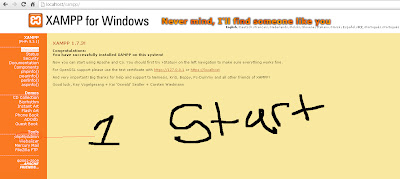

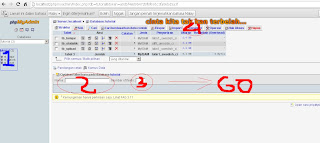


0 comments:
Post a Comment